
|
« User Interface »
WebCalendar has a fairly intuitive and clean user interface. Most web pages generated
by WebCalendar contain two parts: a navigation header and a content table scaled nicely
to fit your browser's window. A horizontal scrollbar will be used only if the browser window
is too narrow. The exact minimal size required depends on default font size set on your
browser and the language used on your calendar.
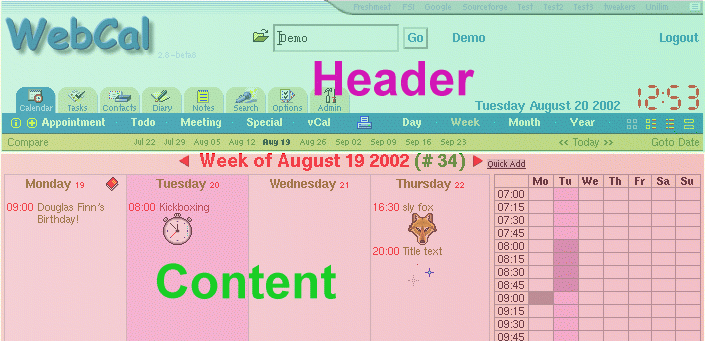
The Look
The navigation header contains a
logo,
a calendar selection
entry or menu, calendar
title,
a bar
bookmarks your favorite websites, a
logout
button, current
date and time,
navigation tabs and a
navigation bar
containing functional links for the current active tab.
The content table contains the actual calendar or one of the other
pages depend on the selected tab. Most of the time, user interacts
directly with links or forms fields on the content page.
Last updated: Wed, 24 Nov 2004 17:49:39 CST
|