
|
« Calendar Navigation Bar »
WebCalendar supports Day, Week, Month and Year views.
In all these views, a brown navigation bar is presented directly
below the main header.



Calendar Navigation Bars
- In the center of the navigation bar, there are at least 10 links
going backward and forward around the current viewing date. For example,
in week view, you can view calendar of any of the previous 4 weeks or
next 5 weeks with just one button click.
- The Goto Date button is linked to the date selection
screen. You can choose any date between 1997 and 2050 from the drop down
menus, and you can view your calendar in one of Day, Week or Month
views.
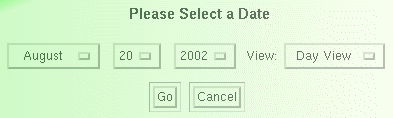
Date selection screen
- The Today button is linked to today's calendar in
currently selected view. Click on it jumps to today's calendar.
- The Compare button is linked to the calendar comparision
screen. You can view combined calendar, or free/busy time table from there.
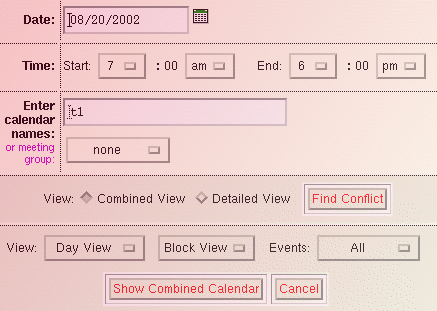
Calendar comparision screen
Last updated: Wed, 24 Nov 2004 17:49:48 CST
|